Of all the libraries belonging to any Data Scientist’s toolbox, Pandas may be the most important one; it’s built on top of the NumPy package and provides data structures and methods tailored for data manipulation and analysis with a syntax similar to SQL queries. The thing about Pandas is that it does not support parallelization natively, thus limiting its computation capabilities; some Pandas tasks can be parallelized by using Dask or other libraries, but this requires external handling and is not always the best solution.
Additionally, Pandas does not support lazy execution; this means that the code is run directly, and its results are returned immediately, which can result in running unnecessary code.
All these aspects make Pandas still attractive for relatively small computation tasks but somewhat unattractive for more extensive data set manipulation.
Meet Polars, a DataFrame library built on Rust from the ground up, presented in two flavours: A Python and a Rust API.
In this Deep Dive, we’ll review Polars in detail using the Polars API for Python. We’ll discuss its installation, core functionalities, basic syntax, some data transformations, reading and writing from and to different file formats, and more.
We’ll be using Python scripts which can be found in the Deep Dive Repo.
Preface
Polars is a DataFrame library/in-memory query engine written in Rust. It’s built upon the safe Arrow2 implementation of the Apache Arrow specification, enabling efficient resource use and processing performance. By doing so, it also integrates seamlessly with other tools in the Arrow ecosystem.
Unlike tools such as Dask, which try to parallelize existing single-threaded libraries like Numpy and Pandas, Polars is designed for parallelization, resulting in breakneck processing speeds by default.
A groupby task performed on a 5GB dataset resulted in the following execution times:
| Method | Version | Date Executed | Execution Time [s] |
|---|---|---|---|
DataFrames.jl | 1.1.1 | May 15, 2021 | 9 |
Polars | 0.8.8 | June 30, 2021 | 11 |
cuDF | 0.19.2 | May 31, 2021 | 17 |
Spark | 3.1.2 | May 31, 2021 | 34 |
Pandas | 1.2.5 | June 30, 2021 | 70 |
Arrow | 4.0.1 | May 31, 2021 | 212 |
A join task performed on a 5GB dataset resulted in the following execution times:
| Method | Version | Date Executed | Execution Time [s] |
|---|---|---|---|
Polars | 0.8.8 | June 30, 2021 | 43 |
Spark | 3.1.2 | May 31, 2021 | 332 |
DataFrames.jl | 1.1.1 | June 3, 2021 | 349 |
Pandas | 1.2.5 | June 30, 2021 | 628 |
cuDF | 0.19.2 | May 31, 2021 | internal error |
Arrow | 4.0.1 | May 31, 2021 | not yet implemented |
The full benchmark can be consulted here.
Polars for Python exposes a complete Python API, including the full set of features to manipulate DataFrames using an expression language similar to Pandas. It also has two different APIs:
- A lazy API
- An eager API
With eager execution, the code is run as soon as it’s encountered; results are returned immediately. With lazy execution, the code is run until the result is required.
Preparing our environment
Polars is offered as a Python and a Rust package. In this segment, we’ll only review the Python flavour; in a future iteration, we might review its Rust counterpart.
We’re going to use the Polars package. More information about this package can be found in the Polars Official Web Page, in the Polars GitHub Repo, or the Polars Official Documentation for Python.
If we don’t yet have it, we can install it:
Code
pip install polarsWe will also install some additional libraries, which are not directly related to Polars but will be helpful for some bonus content ahead.
Code
pip install geopandas
pip install geopy
pip install foliumThe convention is to import Polars using the pl alias, but we can select any alias we find more convenient. For our case, we’ll be using the preferred alias. We’ll also import some other modules which will come in handy:
Code
import polars as pl
import pandas as pd
import numpy as np
import pyarrow
import os
import glob
from datetime import datetime
# Import bonus modules
import folium
from folium.plugins import FastMarkerClusterAs of the writing of this article, the Polars version downloaded is 0.16.9. We can confirm this by using the __version__ method:
Code
print(pl.__version__)Output
"0.16.9"We will also use the Airbnb Prices in European Cities data set by The Devastator. The complete set has 20 files, one for each European city.
We can first create a new folder, datasets, inside our project folder. We can then download the entire set as a .zip file, extract its contents, and move them to the newly created folder.
The datasets folder will contain 20 files weighing 10.2MB in total.
We can also create an outputs directory, where we will store our written files:
Code
mkdir datasets, outputsWe will define both directories as variables inside our script:
Code
rDir = 'datasets/'
wDir = 'outputs/'With everything ready, we can now proceed to load our data sets and perform some basic operations.
Polars data structures
Similar to Pandas, Polars has two main data structures:
Series: One-dimensional.DataFrame(With aLazyFramevariation for lazy execution): Can be one or two-dimensional.
We can define a series object by enclosing the values in square brackets []:
Code
# Declare series
se = pl.Series([1, 2, 3, 4, 5, 6, 7, 8, 9, 10])
# Check type
type(se)
# Print object
seOutput
polars.internals.series.series.Series
shape: (10,)
Series: '' [i64]
[
1
2
3
4
5
6
7
8
9
10
]We can define a DataFrame object by enclosing our set of entries in curly brackets {}. Each dictionary key will correspond to a column name and each value to the column entries.
Code
# Declare DataFrame
df = pl.DataFrame({'name' : ['Jack', 'Charles', 'Clarice'],
'surname' : ['Kerouac', 'Bukowski', 'Lispector'],
'birth' : [datetime(1922, 3, 12),
datetime(1920, 8, 16),
datetime(1920, 12, 10)]
})
# Print object
dfOutput
Eager execution
We will start by executing Polar commands using eager execution. This is the default method and will run our code upon calling.
We can read one of our downloaded .csv files:
Code
df = pl.read_csv(os.path.join(rDir, 'berlin_weekends.csv'))This method will read our file into a polars.DataFrame object:
Code
type(df)Output
polars.internals.dataframe.frame.DataFrameLazy execution
As mentioned earlier, lazy operations don’t execute until we call collect. This allows Polars to optimize/reorder the query, which may lead to faster queries or fewer type errors.
There are two main ways for lazy-reading a .csv file in Polars:
- Using
pl.scan_csv(). - Using
pl.read_csv().lazy().
Both methods perform a similar operation; the main difference is that:
- The first one can push later operations right into the parser itself, so if we have a filter or are subselecting columns, then only the matching data is loaded at parse-time into our final frame on the execution graph, which can lead to additional memory/speed improvements.[1]
- The second will read every row/column eagerly, and then set the resulting DataFrame (containing all of the
.csvdata) to lazy for subsequent operations.[1]
We can read a .csv file using either of the two methods:
Code
# Reading a csv file using pl.scan_csv()
df_s = pl.scan_csv(os.path.join(rDir, 'berlin_weekends.csv'))
# Reading a csv file using pl.read_csv().lazy()
df_l = pl.read_csv(os.path.join(rDir, 'berlin_weekends.csv')).lazy()As opposed to eager execution, this method will read our file into a polars.LazyFrame object:
Code
type(df_s), type(df_l)Output
(polars.internals.lazyframe.frame.LazyFrame,
polars.internals.lazyframe.frame.LazyFrame)If we try to get the head of our object, we will actually be presented with its memory location, and not the first records.
Code
df_s.head()Output
<polars.LazyFrame object at 0x22F0CCFFF50>We can display the object graph, which is a diagram of how the execution will take place upon calling collect:
Code
df_s.show_graph()Output
We can include additional transformation steps to our object:
Code
df_s_filtered = (df_s.filter(pl.col("bedrooms") >= 2).
select(pl.col("metro_dist")).
sort("metro_dist")
)And view its graph again:
Code
df_s_filtered.show_graph()Output
We can see that the additional steps were added and are ready to be executed upon collecting our object.
We can also view this same information in text format:
Code
df_s_filtered.describe_optimized_plan()Output
'SORT BY [col("metro_dist")]\n FAST_PROJECT: [metro_dist]\n CSV SCAN datasets/berlin_weekends.csv\n PROJECT 2/20 COLUMNS\n SELECTION: [(col("bedrooms")) >= (2i64)]\n'Which is, of course, less neat than the previous graphical method.
We can finally call collect():
Code
df_s_filtered.collect()Output
Reading and writing multiple file formats
1. Writing
As with Pandas, Polars can write to multiple file formats, the most common ones being:
.avro.csv.ipc.json.parquet
To illustrate some examples, we will read our entire weekdays data set into a DataFrame object, and then write to the file formats above:
Code
# Read the entire weekdays data set
weekdays_files = glob.glob(os.path.join(rDir, "*weekdays.csv"))
weekdays_list = []
for filename in weekdays_files:
city = re.search('datasets\\\(.*)_weekdays.csv', filename).group(1)
df_weekdays = (pl.read_csv(filename).
drop(['']).
with_columns(pl.lit(city).
alias('city'))
)
weekdays_list.append(df_weekdays)
df_weekdays = pl.concat(weekdays_list,
rechunk = True)
df_weekdays.shape
round(df_weekdays.estimated_size(unit='mb'), 4)We should end up with a Polars DataFrame object of shape (25500, 20):
Output
(25500, 20)
3.7998Let us explain in detail by writing the pseudocode for the steps performed:
- Declare a list of
weekdaydata set paths using theglob.glob()method. - Create an empty DataFrame list
weekdays_list. - Iterate over the list.
- Extract the city using RegEx.
- Read each file using
pl.read_csv(filename). - Drop the first column, which represents the index.
- Assign a new column to each DataFrame object containing its city name using
pl.lit(city).alias('city'). - Append each DataFrame to the DataFrame list
weekdays_list. - Concatenate all DataFrames in
weekdays_list, passingrechunk = Trueas argument (make sure that all data is in contiguous memory). - Get the object’s shape.
- Get the object’s estimated size in
mbrounded to 4 decimal places.
Now, we can write our DataFrame to different file formats. The general syntax is df.write_formatname(dir, args):
Code
# Write to csv
df_weekdays.write_csv(os.path.join(wDir, 'weekdays.csv'))
# Write to Parquet non-partitioned
df_weekdays.write_parquet(os.path.join(wDir, 'weekdays.parquet'))
# Write to Avro
df_weekdays.write_avro(os.path.join(wDir, 'weekdays.avro'))
# Write to JSON
df_weekdays.write_json(os.path.join(wDir, 'weekdays.json'))2. Reading
Conversely, Polars can read all the file formats we wrote earlier. We’ll skip the .csv file format since we already reviewed it. For the other cases, we can use the pl.read_formatname() syntax:
Code
# Write to csv
df_weekdays_csv = pl.read_csv(os.path.join(wDir, 'weekdays.csv'))
# Write to Parquet non-partitioned
df_weekdays_parquet = pl.read_parquet(os.path.join(wDir, 'weekdays.parquet'))
# Write to Avro
df_weekdays_avro = pl.read_avro(os.path.join(wDir, 'weekdays.avro'))
# Write to JSON
df_weekdays_json = pl.read_json(os.path.join(wDir, 'weekdays.json'))We can confirm that our files were read successfully by selecting a given column and getting each object’s head:
Code
df_weekdays_csv['realSum'].head(10)
df_weekdays_parquet['realSum'].head(10)
df_weekdays_avro['realSum'].head(10)
df_weekdays_json['realSum'].head(10)Output
shape: (10,)
Series: 'realSum' [f64]
[
194.033698
344.245776
264.101422
433.529398
485.552926
552.808567
215.124317
2771.307384
1001.80442
276.521454
]
shape: (10,)
Series: 'realSum' [f64]
[
194.033698
344.245776
264.101422
433.529398
485.552926
552.808567
215.124317
2771.307384
1001.80442
276.521454
]
shape: (10,)
Series: 'realSum' [f64]
[
194.033698
344.245776
264.101422
433.529398
485.552926
552.808567
215.124317
2771.307384
1001.80442
276.521454
]
shape: (10,)
Series: 'realSum' [f64]
[
194.033698
344.245776
264.101422
433.529398
485.552926
552.808567
215.124317
2771.307384
1001.80442
276.521454
]Basic operations
1. Exploratory methods
We can use a wide range of exploratory methods to take a first look at our data. We can display our DataFrame’s shape, columns and first ten entries for the realSum column:
Code
df.shape
df.columns
df['realSum'].head(10)
df['realSum'].tail(10)Output
(1200, 20)
['',
'realSum',
'room_type',
'room_shared',
'room_private',
'person_capacity',
'host_is_superhost',
'multi',
'biz',
'cleanliness_rating',
'guest_satisfaction_overall',
'bedrooms',
'dist',
'metro_dist',
'attr_index',
'attr_index_norm',
'rest_index',
'rest_index_norm',
'lng',
'lat']
shape: (10,)
Series: 'realSum' [f64]
[
185.799757
387.49182
194.914462
171.777134
207.768533
162.428718
521.875292
155.417407
171.777134
147.237543
]
shape: (10,)
Series: 'realSum' [f64]
[
162.428718
231.840703
127.605871
175.049079
156.585959
84.83687
134.617182
134.617182
160.091614
359.680284
]We can notice some interesting details:
- The
df.columnsmethod returns alist, as opposed toPandaswhich returns apandas.core.indexes.base.Indexobject. - The
df.head()method returns apolars.internals.series.series.Seriesobject, similar toPandas, which returns apandas.core.series.Series. - The
df.head()method also returns the column data type, which in the case ofrealSumisfloat64.
We can also perform a statistical description:
Code
df.describe()Output
If we want to take a random entry sample, we can do so:
Code
df.sample(5)Output
2. Indexing, selecting and filtering
Polars offers two main ways of indexing or filtering a DataFrame:
- Using square brackets
[]. - Using the
selectandfiltermethods.- The
selectmethod is used to select columns. - The
filtermethod is used to select rows.
- The
The square brackets [] method works similarly to Pandas but has limited usage in Polars; it only works in eager mode, and operations on multiple columns are not parallelized.
This method is recommended in the following cases:
- To extract a scalar value from a
DataFrame. - To convert a
DataFramecolumn to aSeries. - For exploratory data analysis and to inspect some rows and/or columns.
2.1 Select
We can select the realSum column:
Code
df.select(pl.col("realSum"))Output
We can see that the pl.col() method was used; this method accepts one main parameter, name, where we can directly specify the column name or include a regular expression. Regular expressions should start with ^ and end with $.
We can use a regular expression to select all the columns containing room:
Code
df.select(pl.col("^room.*$"))Output
Three columns were returned, which coincides with the expected columns from our df.columns output.
To select every column or exclude a column, we can use the following:
Code
# Selecting all
df.select(pl.col("*"))
# Selecting all except
df.select(pl.exclude("realSum"))To select based on the dtype of the columns:
Code
df.select(pl.col(pl.Int64))Output
2.2 Filter
We can also filter by bedrooms using a boolean comparison, select the metro_dist column, sort it ascendingly and get the first five entries:
Code
(df.filter(pl.col("bedrooms") >= 2).
select(pl.col("metro_dist")).
sort("metro_dist").
head(5)
)Output
Similar to Pandas, the execution order of a statement is from top to bottom, meaning it will filter the bedrooms column first and get the head of the resulting object last.
2.3 Filtering with multiple conditions
We want to look for a clean place hosting two people with a single bedroom. We want to sort descending by cleanliness_rating and be able to identify the site by its GPS coordinates.
Let us filter rooms with person_capacity = 2, bedrooms = 1, and sorting descending by cleanliness_rating:
Code
berlin_places = (df.filter((pl.col("person_capacity") == 2) &
(pl.col("bedrooms")) == 1).
groupby(['lat', 'lng'], maintain_order=True).
agg(pl.col("cleanliness_rating").mean()).
sort('cleanliness_rating', descending = True)
)Output
As we move further, we can see a pattern in Polars syntax; it’s very similar to SQL’s while simultaneously being related to Pandas. Polars almost writes as a declarative language, with each transformation step exposing clear steps. Clarity increases if we separate each statement in a newline continuation.
Since we don’t have the actual addresses for the places we would like to study, we will use the geolocation libraries we installed earlier to visualize these coordinates in a folium map:
Code
# Multiple filtering
berlin_places = (df.filter((pl.col("person_capacity") == 2) &
(pl.col("bedrooms")) == 1).
sort('cleanliness_rating', descending = True).
head(10)
)
# Creating a folium map, initializing view with first item
berlin_map = folium.Map(location=[berlin_places[0]['lat'][0], berlin_places[0]['lng'][0]],
tiles='cartodbpositron',
zoom_start=12,
)
# Adding remaining coordinates
FastMarkerCluster(data=list(zip(berlin_places['lat'], berlin_places['lng']))).add_to(berlin_map)
# Export map to HTML file and visualize using any browser
berlin_map.save(os.path.join(wDir, 'berlin_places.html'))Output
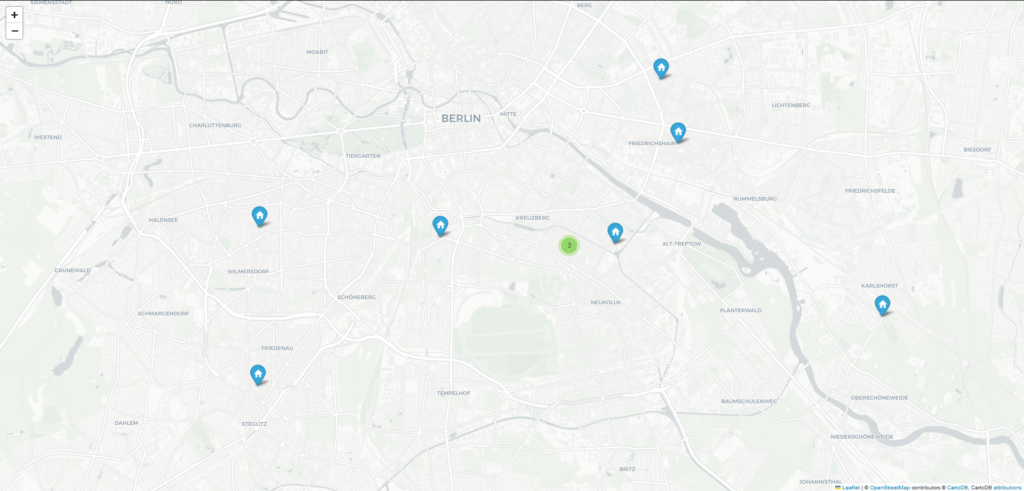
It seems like we should be looking for places near the Neukölln and Friedrichshain-Kreuzberg boroughs.
2.4 Filtering with advanced operators
We can make use of more advanced filtering operators to narrow our search:
Code
# Filter between range
(df.filter(pl.col("bedrooms").is_between(2, 4)).
select(pl.col(['bedrooms', 'room_type'])).
head(5)
)
# Filter null values
(df.filter(pl.col("bedrooms").is_null()).
select(pl.col(['bedrooms', 'room_type'])).
head(5)
)Output
3. Aggregations
Similar to Pandas, we can use the groupby method to group different columns and perform aggregations using various functions.
Let us group by room_shared and calculate the average cleanliness_rating for each case:
Code
(df.groupby(['room_shared'], maintain_order=True).
agg(pl.col("cleanliness_rating").mean())
)Output
It appears that shared rooms are slightly behind in terms of cleanliness.
It’s important to note that we’re not using Python’s aggregation methods; the methods are Polars implementations, meaning they’re optimized for working with Polars DataFrame objects.
4. Joins
Polars supports several join strategies accessible by specifying the strategy argument.
The main strategies are:
inner: Produces a DataFrame that contains only the rows where the join key exists in both DataFrames.left: Produces a DataFrame that contains all the rows from the left DataFrame and only the rows from the right DataFrame where the join key exists in the left DataFrame.outer: Produces a DataFrame that contains all the rows from both DataFrames.cross: Performs the cartesian product of the two DataFrames.
We can perform a join operation:
Code
# Declare dataframes
df_writers = pl.DataFrame(
{
'name' : ['Jack', 'Charles', 'Clarice'],
'surname' : ['Kerouac', 'Bukowski', 'Lispector'],
'birth' : [datetime(1922, 3, 12),
datetime(1920, 8, 16),
datetime(1920, 12, 10)]
}
)
df_books = pl.DataFrame(
{
'name' : ['Jack', 'Charles', 'Clarice'],
'surname' : ['Kerouac', 'Bukowski', 'Lispector'],
'book' : ['On The Road',
'Ham On Rye',
'The Passion According to G.H.']
}
)
# Join
df_writers = df_writers.join(df_books, on=['name', 'surname'], how="left")
# Print result
df_writersOutput
5. Concatenations
While a join operation is most often performed over the horizontal axis, a concat operation is performed over the vertical axis.
This can help us stack DataFrame objects, given they’re of the same dimensions and data types:
Code
# Read two different DataFrames
df_berlin = pl.read_csv(os.path.join(rDir, 'berlin_weekends.csv'))
df_vienna = pl.read_csv(os.path.join(rDir, 'vienna_weekends.csv'))
# Add city column to each one
df_berlin = (df_berlin.
with_columns(pl.lit('Berlin').
alias('city'))
)
df_vienna = (df_vienna.
with_columns(pl.lit('Vienna').
alias('city'))
)
# Concatenate them on vertical axis
df_berlin_vienna = pl.concat([df_berlin, df_vienna])Output
SchemaError: cannot vstack: because column datatypes (dtypes) in the two DataFrames do not match for left.name='person_capacity' with left.dtype=i64 != right.dtype=f64 with right.name='person_capacity'It seems like we got a SchemaError. The reason is that despite coming from the same source and having the same shape, our data sets have different data types in one of their columns, person_capacity. A SchemaError can represent the same as a TypeError; the only difference is that Polars uses schemas to define DataFrame objects.
In order to solve this conflict, we have two options:
- Cast
person_capacityfromdf_berlintofloat64data type. - Cast
person_capacityfromdf_viennatoint64data type.
Since there are no half-persons, we can proceed with the second option:
Code
# Due to SchemaError, we need to cast data type from column person_capacity
df_vienna = df_vienna.with_columns(pl.col("person_capacity").cast(pl.Int64))
# Try concatenation again
df_berlin_vienna = pl.concat([df_berlin, df_vienna])We can verify that our operation was performed successfully by getting the unique values for city from our resulting DataFrame:
Code
(df_berlin_vienna.groupby(['city'], maintain_order=True).
agg(pl.col('lat').n_unique().
alias('unique_latitudes')
)
)Output
6. Creating new columns
We already reviewed an example of creating new columns in Polars in the Writing section. The general syntax for this operation includes the following methods (the alias() method is only required when we’re trying to assign a new column which is the product of an aggregation operation):
with_columns()alias()
We can define a new column based on another object:
Code
# Define a numpy array of ones
new_col = np.random.random([len(df)])
# Assign new column to dataframe
df = df.with_columns(pl.Series(name="new_col", values=new_col))Output
We can also define a new column name after some operation such as an aggregation:
Code
(df.groupby(['room_shared'], maintain_order=True).
agg(pl.col('cleanliness_rating').mean().
alias('average_cleanliness')
)
)Output
It’s important to note that alias() is a method belonging to the pl.col() method and not to the DataFrame object. This makes sense since alias() aims at renaming or giving a name to a given column.
Multithreaded execution
Polars uses an approach called split-apply-combine to process data. Multithreaded execution happens on both the split and apply phases.
We can describe this process applied to a groupby() operation as follows:
- Data is loaded and contained in a
PolarsDataFrame object. - Upon calling a
groupby()operation, this DataFrame is split into partitions.
partitions. - The aggregating operation is applied to each partition separately and in parallel.
- All partitions are then combined to build the final return object.
Polars Multithreaded ApproachFor the hashing operations performed during the split phase, Polars uses a multithreaded lock-free approach that is illustrated in the following schema:
Polars Hashing OperationsA multithreaded approach makes execution faster since multiple tasks are being processed simultaneously. That is not to say that we can use whichever method or function we wish and still be parallelized; if we were to use a lambda or a custom Python function to apply during a parallelized phase, Polars speed would be capped running Python code preventing any multiple threads from executing the function.
This is important to remember; if we’re looking to maximize efficiency, the idea is to use native Polars functions and methods whenever possible.
Schemas and data types
As mentioned earlier, Polars works with schemas; the term schema is originally defined in a relational database context, representing how the data may relate to other tables or data models. In APIs such as PySpark or Polars, a schema is the data set type definition.
When working with Python, we often do not have to pay attention to the data types since Python is a dynamically typed language, meaning data type definitions are unnecessary. This applies, of course, when we have the data types we need; otherwise, we cast the data to their required data types.
Dynamic typing does not mean data types are ignored or not required, but they are inferred upon execution. This is a resource-intensive task, especially with large data sets. Also, not having a predefined schema can cause data type errors such as the one we encountered earlier; when we loaded our data sets, Polars inferred the data types based on the data set values.
Polars supports a wide variety of data types:
| Class | Type | Description |
|---|---|---|
| Numeric | Float32 | 32-bit floating point type. |
| Numeric | Float64 | 64-bit floating point type. |
| Numeric | Int16 | 16-bit signed integer type. |
| Numeric | Int32 | 32-bit signed integer type. |
| Numeric | Int64 | 64-bit signed integer type. |
| Numeric | Int8 | 8-bit signed integer type. |
| Numeric | UInt16 | 16-bit unsigned integer type. |
| Numeric | UInt32 | 32-bit unsigned integer type. |
| Numeric | UInt64 | 64-bit unsigned integer type. |
| Numeric | UInt8 | 8-bit unsigned integer type. |
| Date / Time | Date | Calendar date type. |
| Date / Time | Datetime | Calendar date and time type. |
| Date / Time | Duration | Time duration/delta type. |
| Date / Time | Time | Time of day type. |
| Nested | List(*args, **kwargs) | List. |
| Nested | Struct(*args, **kwargs) | Struct. |
| Other | Boolean | Boolean type. |
| Other | Binary | Binary type. |
| Other | Categorical | A categorical encoding of a set of strings. |
| Other | Null | Type representing Null / None values. |
| Other | Object | Type for wrapping arbitrary Python objects. |
| Other | Utf8 | UTF-8 encoded string type. |
| Other | Unknown | Type representing Datatype values that could not be determined statically. |
Polars Data TypesTo avoid these errors and make processing more efficient, we can use a predefined schema:
Code
# Define schema
schema = {'' : pl.Int64,
'realSum' : pl.Float64,
'room_type' : pl.Utf8,
'room_shared' : pl.Boolean,
'room_private' : pl.Boolean,
'person_capacity' : pl.Int64,
'host_is_superhost' : pl.Boolean,
'multi' : pl.Int64,
'biz' : pl.Int64,
'cleanliness_rating' : pl.Float64,
'guest_satisfaction_overall' : pl.Float64,
'bedrooms' : pl.Int64,
'dist' : pl.Float64,
'metro_dist' : pl.Float64,
'attr_index' : pl.Float64,
'attr_index_norm' : pl.Float64,
'rest_index' : pl.Float64,
'rest_index_norm' : pl.Float64,
'lng' : pl.Float64,
'lat' : pl.Float64,
'strict' : pl.Boolean,
}
# Read dataframe
df = pl.read_csv(os.path.join(rDir, 'vienna_weekends.csv'), dtypes = schema)Output
ComputeError: Could not parse `4.0` as dtype Int64 at column 'person_capacity' (column number 6).
The current offset in the file is 270 bytes.
You might want to try:
- increasing `infer_schema_length` (e.g. `infer_schema_length=10000`),
- specifying the correct dtype with the `dtypes` argument
- setting `ignore_errors` to `True`,
- adding `4.0` to the `null_values` list.The problem with predefining a schema upon data set reading is that if a given value does not match the predefined data type, it will return an error; the dtype=schema argument will not try to cast the elements. It will only try to set them.
What we can do to solve this issue is load our data set without inferring its schema and then cast all columns using our schema dictionary:
Code
# Load Vienna data set without infering schema
df = pl.read_csv(os.path.join(rDir, 'vienna_weekends.csv'), infer_schema_length=0)
# Iteratively cast data types
for i, x in schema.items():
df = df.with_columns(pl.col(i).cast(x), strict = False)If we look closely, we included a new parameter, infer_schema_length=0, which tells Polars that we don’t want an inferred schema. This will set the data type to Utf8 for all columns.
Output
ArrowErrorException: NotYetImplemented("Casting from LargeUtf8 to Boolean not supported")The problem with this approach is that pl.Boolean type casting accepts a capitalized string. Since we have some columns with their boolean value in lowercase, this method also returns an error.
We can fix this by adding an exception handling specifically for these types of errors:
Code
for i, x in schema.items():
try:
df = df.with_columns(pl.col(i).cast(x), strict = False)
# If we encounter a boolean lowercased column, we need to treat it specially
except:
df = df.with_columns(pl.col(i) == 'true')
df = df.with_columns(pl.col(i).cast(x), strict = False)Whenever an exception is raised, we regenerate the entire column by making a logical comparison against "true". This fills our target column with actual boolean values, so we don’t have to cast it afterwards.
This, of course, is somewhat problematic in cases when we don’t fully know the nature of our data since any exception will be caught and treated as if it were a pl.Boolean type casting error.
We can do further manipulations and perfect our exception handling, but that is out of the scope of this segment.
When designing a data-loading pipeline, we must account for all these details; otherwise, our program will underperform and even break.
Conclusions
In this segment, we’ve gone from zero to Polars; it’s a lot to digest, but the important thing is that we covered the most relevant functionalities and can extend from here by consulting external resources.
For those already familiar with Pandas, this remarkable cheatsheet covers Polars translations of the most relevant Pandas operations.
One disadvantage of Polars is the lack of community discussion; Pandas is everywhere, all the time, and there is a vast amount of resources out there. Hopefully, more people will adopt Polars in the future.
Finally, it’s important to keep in mind that, as we reviewed, Polars accepts Pandas-like syntax, but that does not mean we should use it if we want to maintain the high performance Polars was designed to output; according to the Polars User Guide, “if your Polars code looks like it could be Pandas code, it might run, but it likely runs slower than it should.”