Elixir is a compiled, dynamically-typed, general-purpose, functional programming language developed by Brazilian software developer José Valim, first released in 2012. It runs on top of the BEAM virtual machine, which is also used to implement the Erlang programming language. Thus Elixir inherits many of Erlang’s abstractions and methods.
Elixir is especially good for building highly concurrent and fault-tolerant applications; concurrent applications are programs designed to execute multiple tasks or activities simultaneously, often in a parallel or overlapping fashion.
In this Blog Article, we’ll review some historical context around Elixir, its main advantages, and some of the most popular use cases. We will then proceed to install the language along with a useful VS Code extension and discuss how to create projects using Mix. We’ll write our first Elixir module while discussing syntax, data types, variable definitions, operators, some of the most relevant methods for interacting with different types of variables, flow control statements using conditional constructs and cases, iterators & recursion, function definitions, additional module definitions, and finally, compiling and running our project using Mix.
Finally, we’ll include some next steps for those interested in becoming more well-versed in this superb language.
We’ll be using Elixir scripts which can be found in the Blog Article Repo.
Why learn Elixir?
What does this language bring to the table in an ocean of programming languages? Well, let us start by noting that not only does Elixir consistently rank as one of the most loved programming languages in the yearly Stack Overflow Developer Survey (getting second place, just below Rust, in last year’s survey), but Phoenix, a web framework written in Elixir, ranked as the most loved framework in the same survey last year, effectively obliterating every JavaScript framework by more than ten percentual points.
But why are developers so happy with Elixir?
1. Distributed systems and concurrency
Distributed software is becoming normalized as new languages implement new ways to deal with concurrency in a safe manner. This is important because some years ago, a single CPU might have been enough, but today, that’s most definitely not the case, even with efficient multi-threading and low-level management.
In Elixir: The Documentary, creator José Valim explains that traditional languages are sometimes bottlenecked in terms of performance and scalability because they were not designed to deploy distributed programs.
Elixir tries to solve this problem by allowing the building of scalable, fault-tolerant, and distributed applications. It achieves this through its support for concurrency and parallelism, fault-tolerance mechanisms, and distributed computing capabilities.
In this same mini-documentary, Stefan Kellner, CEO of Qixxit, mentions a critical aspect of Elixir; a system involving thousands of active simultaneous connections can be deployed using Elixir and will result in a highly resilient implementation.
This is important since systems will only get more complex and have more moving parts as we expand; we will need battle horses that can process multiple connections quickly and infallibly.
2. Functional programming
When talking about programming paradigms, we have four relevant options:
- Imperative: Describes the sequence of steps a program must take to accomplish a task.
- Procedural: Organizes code into procedures (also known as functions or subroutines) that can be called to perform specific tasks.
- Object-oriented: Models programs as a collection of objects that interact with each other. Objects are instances of classes that encapsulate data (attributes) and behaviors (methods).
- Functional: Computation is based on the evaluation of mathematical functions and the avoidance of mutable states and side effects. Functional programming promotes immutability, recursion, and higher-order functions.
- Multi-paradigm: A combination of two or more paradigms.
If we learned to program using Python, chances are, we have only been exposed to Object-Oriented programming; OOP requires a specific way of thinking about writing code, which sticks with us the more we write in a language using OOP.
Conversely, Elixir is a functional language, meaning it uses functional programming. This paradigm is entirely different from OOP to the very bones; thus, it requires a different way of thinking when solving problems.
Shifting from OOP to functional programming is not easy, but there are several advantages:
- Many high-performing concurrent languages like Scala, Haskell, and Erlang use functional programming. Learning a new language of the same nature is much easier if we are already familiar with the paradigm.
- It provides a different way to think about approaching and solving problems because, in the end, programming is just that: solving problems.
3. Scalability and performance
Elixir has lightweight processes, preemptive scheduling, and a garbage collection mechanism that can handle millions of processes with low latency. It was designed to handle large interconnected systems from the ground up and scale them virtually limitlessly.
4. Inheritance from a titan
Erlang is a language developed by Ericsson, originally designed for telecom switching. Its main emphasis is on building extremely robust and fault-tolerant distributed applications that can quickly adapt to changing requirements. Erlang has built-in concurrency support so that massive requests can be serviced simultaneously, and single software errors can be easily contained.
Elixir is built based on Erlang and runs on the same VM called BEAM. This makes a statement; Elixir will handle even the most demanding tasks. Additionally, Elixir inherits Erlang’s OTP by default, a set of libraries and design principles providing middle-ware to develop concurrent systems.
5. Syntax
Elixir’s syntax is based on Ruby. It’s highly readable and expressive while having all the functional programming advantages. Elixir has practical syntactical elements such as the pipe operator |> used to chain functions, as well as pattern matching that allows us to destructure data structures and match them against specific patterns.
Overall, Elixir’s syntax is easy to learn, write, read, and debug.
6. Adoption
Elixir is an emerging language, meaning its adoption is not up there with more popular languages. However, companies that do use Elixir tackle very specific & complex problems with it:
- Discord: A popular voice and text chat application for gamers using Elixir and Erlang to power their real-time communication infrastructure, infallibly handling massive amounts of concurrent users.
- Pinterest: A social media platform that allows users to discover and save ideas for their projects and interests. They implemented Elixir to scale up their real-time notification system.
- PepsiCo: A multinational food and beverage corporation using Elixir for their entire supply chain management system.
- WhatsApp: A popular messaging app using Elixir and Erlang for their real-time communication infrastructure.
- Motorola: A multinational telecommunications company using Elixir for handling massive volumes of video data in their video security and analytics platform.
- Financial Times: A British daily business newspaper using the Absinthe framework in Elixir and Elixir’s meta-programming ability to create DSLs (Domain Specific Languages).
- Toyota Connected: A mobility & transportation subsidiary of Toyota Motor Corporation, using Elixir in their Mobility Service Platform (MSPF), which connects their cars, allowing them to send real-time events.
- Phoenix framework: A web framework for the Elixir programming language designed to help developers build high-performance, scalable web applications.
Most applications are centered around high-traffic, concurrent, complex systems that require solid performance and fault tolerance even in the most demanding production environments.
7. Community
Even though Elixir is not as popular as other languages, it has an active community filled with enthusiasts and experts constantly providing information on the latest and greatest.
Also, it’s open source. Adding to the fact that the language is still niche, we can focus on learning Elixir and even submitting new packages to Hex or making pull requests to submit new source code.
Now that we’re hopefully convinced that Elixir is a great language to learn and has huge potential, we can start by making some preparations.
8. Package repository
Elixir uses Hex as its package manager. All Hex packages are available on the official Hex packages page. As of the writing of this article, there are 16k+ packages available, with over 9bn total downloads.
There are packages tailored for everything: from JSON parsing to SSL verification to mime-type handling to documentation generation, and of course, packages tailored for concurrent systems design such as GenServer, Task, Flow, and Broadway.
Another great thing about Hex is that it supports private packages for organizations via a modest paid subscription. We can publish private packages to Hex.pm that only our organization members can access and download. With our organization, we get a repository namespace on Hex.pm so that our private packages will not conflict with packages in the global public repository.
Overall, Elixir’s Hex is fully-featured and supported by thousands of developers across the globe.
What to expect
Elixir is relatively easy to learn, especially when coming from a functional programming context. However, if we’re dealing with a more complex system, grasping and implementing concepts such as concurrency and parallelism, processes, macros, and some functional programming aspects, can be challenging.
In this segment, we’ll focus on learning the fundamentals while introducing some general concepts around functional programming.
Another thing to mention is that we’ll be using Mix for project creation, compilation, and running purposes. This will save us some time since most of the boilerplate components of a typical Elixir project will be handled for us.
Installation
For this segment, we will need to install four main components:
- The Erlang programming language.
- The Elixir programming language.
- Visual Studio Code.
- Elixir VS Code extension.
We will also install some packages, which will come later when we get to the dependencies section.
The installation and setup will be focused on the Windows operating system. Still, a similar process can be used for macOS or Unix-like platforms.
1. Elixir
We will first install the latest stable release of the Elixir programming language. We can head to the official Elixir website downloads page for Windows. We will click on Download the installer. Once we have it, we’ll run the executable and follow the steps below:
- If we have Microsoft Defender enabled, it will probably tell us that the installation is not secure. We will omit this warning and initialize the installer.
- We will select the latest release (they’re sorted from newest to oldest), which at the time of this article, should be
1.14.2. - We will then select the version for the type of CPU architecture we have (32-bit or 64-bit). If we’re working on a recent computer model, we may have to install the 64-bit version. If unsure, we can always check our system architecture.
- The Elixir installer will automatically install the Erlang language, so we don’t have to worry about that. Once we’re prompted with the Erlang installation, we will select:
ErlangAssociationsErlang Documentation
- Once the installation concludes, we will be asked if we want to add Erlang, Elixir, and
escriptstoPATH. We will select yes to all (this is important because if we don’t select this, our system will be unable to find the required executables for each language).
We can verify our Elixir installation by opening a new PowerShell prompt and typing the following:
Code
elixir --versionIf all goes well, we should get something like this, depending on the version we installed:
Output
Erlang/OTP 25 [erts-13.0.4] [source] [64-bit] [smp:20:20] [ds:20:20:10] [async-threads:1] [jit:ns]
Elixir 1.14.4 (compiled with Erlang/OTP 25)2. VS Code
If we don’t yet have VS Code installed, we can get it from the official downloads page. We need to select the Windows 8, 10, 11 executable and wait for it to download. When the installation is complete, we can verify by opening the Visual Studio Code application directly from the Windows start menu. A detailed configuration guide for VS Code is out of the scope of this article but can be consulted on the VS Code official documentation site.
3. Elixir VS Code extension
Once we have Erlang, Elixir, and VS Code installed, we will proceed to install the Elixir VS Code Extension:
- Open VS code and head to the Extensions menu in the left panel. We can also open the Extensions menu by using the shortcut Ctrl + Shift + X or by opening the command palette by typing F1 and searching for Extensions: Install Extensions.
- We will search for
ElixirLS: Elixir support and debugger, maintained by ElixirLS, install it, and enable it. We can also get the extension using this link.
We mentioned that Elixir is a compiled language, so it’ll be best to have a shell prompt at hand.
Now that everything’s in place, we’re ready to start configuring our working environment.
Creating a project
Elixir projects can be created using Mix. Mix is a handy tool that manages a good portion of the boilerplate code required for kickstarting our first project and creating the required files to compile it and run it in a breeze. Mix also introduces handy tools for testing our application and managing its dependencies. There are other methods for compiling and running Elixir files, such as iex or directly with elixir, but we won’t be covering those here.
To create a new project called project_1, we can open a new PowerShell session and include the following:
Code
mix new project_1Output
* creating README.md
* creating .formatter.exs
* creating .gitignore
* creating Mix.exs
* creating lib
* creating lib/project1.ex
* creating test
* creating test/test_helper.exs
* creating test/project1_test.exs
Your Mix project was created successfully.
You can use "mix" to compile it, test it, and more:
cd project_1
mix test
Run "mix help" for more commands.This command will create several files and folders:
project_1: The main folder for our project..elixir_ls: A folder containing configuration and cache files used by ElixirLS to provide advanced code-editing features, such as autocompletion, code navigation, and code formatting. This folder is created by the Elixir extension we’re using, in this case, ElixirLS for VS Code.lib/project1.ex: Our project’s main source file.test/project1_test.exs: Contains an example test and serves as a starting point for writing our own tests for our application.test/test_helper.exs: The script invoked when testing our program; Elixir uses the ExUnit testing framework, which comes built-in with the language, to write and run program tests..formatter.exs: A configuration file used by the Elixir code formatter. The code formatter is a tool that automatically formats Elixir code according to a set of predefined rules, making it easier to read and maintain. The.formatter.exsfile allows us to customize the code formatter’s behavior by specifying options such as line length, indentation, and syntax preferences..gitignore: If we’re including a GitHub repository along with our project, a.gitignorefile serves as a way to let git know which files and folders to ignore in our commits. If we have an intended repository, we can leave this file. Else, we can delete it. Mix populates the project’s.gitignorefile with some helpful entries we are not supposed to include in a GitHub repository.Mix.exs: The project’s configuration file. It’s used to define the project’s dependencies, version, and other metadata and to configure various settings related to the build process, such as compilers and output directories.README.md: Yet another GitHub-related file. AREADME.mdfile is typically used in repositories to provide information about our project. As with.gitignore, Mix will populate this file with useful information. We can delete this file if we’re not working with a GitHub repo.
As we may have noted, Elixir source files have the .ex file extension. We can open the lib/project1.ex in VS Code and start writing some code.
Before we start writing Elixir code, we must consider that indentation is not part of Elixir’s syntax, i.e., we don’t need correct indentation for an Elixir project to compile. That said, proper indentation is always a good idea when we have cases such as this since it improves readability considerably.
1. The main source file
Upon creating our Mix project, our main file, lib/project1.ex, was also created and populated. It should look something like such:
Code
defmodule Project1 do
@moduledoc """
Documentation for `Project1`.
"""
@doc """
Hello world.
## Examples
iex> Project1.hello()
:world
"""
def hello do
:world
end
endThe first line denotes a module declaration. This is achieved by using defmodule projectname do end, the main module of our project.
Below the module declaration, docstrings using triple double quotes """ are included:
- The
@moduledocattribute is used to add documentation to the module. - The
@docattribute is used before a function to provide documentation.
Finally, we have a function declaration. By default, the name of our function is hello, although we probably want to change that to something more transcendental. We will also take some time to write simple module and function docstrings:
Code
defmodule Project1 do
@moduledoc """
This is a module containing functions to explore the Elixir language.
"""
@doc """
Print hello world.
"""
def main do
IO.puts("Hello World")
end
endMuch better, right? So now we would like to execute this project and make it print the intended message to stdout.
One thing to note is that, although we’re defining our first function as main, this is just for clarity and convention purposes since Elixir does not require us to define a main function as with other languages.
The idea is to define a main function for each module, responsible for calling all the other functions in our module.
2. Managing dependencies
Dependencies in Elixir are external libraries or packages used in a project to provide additional functionality. Elixir uses the Hex package manager to manage dependencies.
The complete set of packages currently available in Hex can be consulted here.
As we have already discussed, we can include dependencies for our project in the project_1/mix.exs file.
2.1 The mix.exs file
If we open our mix.exs file, we can see that it contains the following:
Code
defmodule Project1.MixProject do
use Mix.Project
def project do
[
app: :project_1,
version: "0.1.0",
elixir: "~> 1.14",
start_permanent: Mix.env() == :prod,
deps: deps()
]
end
def application do
[
extra_applications: [:logger]
]
end
defp deps do
[
# {:dep_from_hexpm, "~> 0.3.0"},
# {:dep_from_git, git: "https://github.com/elixir-lang/my_dep.git", tag: "0.1.0"}
]
end
endWe’re interested in the deps section; we can enclose dependencies using Hex or by directly including a GitHub Repository URL.
We can include a package from Hex using the following syntax:
Code
defp deps do
[
{:jason, "~> 1.4.0"},
]
endIf we try to compile our project as is, we will not be able to do so yet; we also need to install Hex if we include dependencies for the first time (we’ll review compilation in more detail later on. For now, we need to know that mix run -e "Project1.main() will compile and run the main function of our Project1 module).
Code
mix run -e "Project1.main()"Output
Could not find Hex, which is needed to build dependency :jason
Shall I install Hex? (if running non-interactively, use "mix local.hex --force") [Yn]We will then select Y. Once we have Hex installed, we will execute the following command:
Code
mix deps.getThis command is used to fetch and install dependencies for an Elixir project. It’s typically used after modifying the project’s Mix.exs file to add or update dependencies.
If everything goes right, we should end with the following output:
Output
Resolving Hex dependencies...
Resolution completed in 0.018s
New:
jason 1.4.0
* Getting jason (Hex package)We can see that a new directory for our newly installed package was created in project_1/deps/jason. This folder will contain a lib directory with all the modules; if the package were written in Elixir, modules would be defined as modulename.ex files. We will also typically get the following files:
- A
README.mdfile containing the package’s documentation. - A
LICENSEfile containing the package’s license and distribution agreements. - A
mix.exsfile containing the dependencies and configuration for the package. - A
CHANGELOG.mdcontaining a chronological set of enhancements, fixes and security improvements made over time.
We can include a dependency in our project by using the require or import directives:
Code
defmodule Project1 do
@moduledoc """
This is a module containing functions to explore the Elixir language.
"""
# Import Jason package
import Jason
@doc """
Print hello world.
"""
def main do
IO.puts("Hello World")
end
endIf we then compile our project again, the jason package will also be compiled:
mix run -e "Project1.main()"Output
==> jason
Compiling 10 files (.ex)
Generated jason app
==> project_1
Hello WorldEach package run and compilation is denoted by the thick arrow ==>.
This process is only executed once since, upon the first compilation, Erlang BEAM binaries will be built inside the project_1/_build/dev/lib/jason/ebin directory.
3. Compiling & running
In order to run an Elixir project, we will need to compile it first. The good news is that if we’re using Mix, we don’t have to worry about that since it’s automatically handled when running.
We can create a new PowerShell instance, head to our project’s main directory, and include the following:
Code
mix run -e "Project1.main()"Mix first compiles the Project1 module and then runs myfun1().
Output
Compiling 1 file (.ex)
Generated project_1 app
Hello WorldAnd voila, we’ve written, compiled, and run our first Elixir project.
Upon compiling and running, the compiler will create a new folder called _build. This folder will at first contain one subfolder called dev. This subfolder contains the development build artifacts. This includes compiled Elixir code, compiled Erlang code, and compiled NIFs (Native Implemented Functions) if our project uses them.
Commenting
Elixir provides three main ways to add comments and docstrings to a project:
- Single-line comments: Can be introduced using the hash
#symbol. - Module documentation: Can be introduced using
@moduledoc. We’ll discuss it further when we get to the modules section. - Function documentation: Can be introduced using
@doc. We’ll discuss it further when we get to the functions section.
1. Single-line comment
We can introduce a single-line comment using the following syntax:
Code
def main do
# This is a single-line comment
endVariables
As we have seen, we can define a variable using the following syntax:
Code
def main do
# Define an integer
myint = 13
# Define a floating-point number
myfloat = 3.1416
# Define a string
mystring = "Hello World"
# Define a boolean
mybool = true
endIt’s important to remember that declared variables must be used eventually; else, the compiler will let us build our application but return a warning upon compilation. If we’re not using a variable we declared, we can prefix it with an underscore _ to denote a placeholder variable.
Also, we don’t need to define a variable’s data type in Elixir since it’s dynamically typed.
All variables in Elixir are immutable, meaning once a variable is defined in memory, it cannot change its state. This does not mean we cannot rebind a variable; we can throw away a variable reference to a given type and rebind it to a new reference.
Let us explain this with an example:
Code
def main do
# Variable rebinding
myvar1 = 3
IO.puts("Original variable: #{myvar1}")
myvar1 = myvar1 + 3
IO.puts("New variable with same label: #{myvar1}")
endOutput
Original variable: 3
New variable with same label: 6Let us explain in detail:
- We first declare a variable
myvar1and assign it an integer value3. - At compile time, the actual value is saved in memory at a given address, while the variable name or label is set as a reference (points to) to this address. The binding is created in the current process’s environment or scope.
- When we perform an operation that appears to “modify” the value, Elixir does not change the original value in memory. Instead, it creates a new value resulting from the operation and stores it in a different memory location. The original value remains unchanged.
- If we bind a variable to a new value, the variable now points to the memory address of the new value. The old value is still in memory but may become eligible for garbage collection if no other variables reference it.
- Since Elixir runs on the Erlang Virtual Machine, it takes advantage of Erlang’s lightweight concurrency and preemptive scheduling. Each process has its own isolated memory space, and variables are only accessible within the process they are defined in. This means that data sharing between processes must be done via message-passing, further reinforcing immutability.
Unfortunately, there is no direct way to prove immutability, as Elixir is a high-level programming language. Usually, these languages do not have readily available methods to interact with hardware, in this case, getting memory addresses and comparing the address of an original value to the address of a new value with the same variable name (which in theory should be different).
Printing
There are three main methods we can use to print to stdout:
IO.puts: Takes a string as its argument and outputs that string tostdoutfollowed by a newline character.IO.write: Writes data to an output device, such asstdoutor a file, without including a new line character as inIO.puts. It takes two arguments: the data to be written and the output device to write to. The default output device isstdout.IO.inspect: Takes a value as its argument and outputs the internal representation of that value (an Elixir expression) tostdout.
1. IO.puts
Elixir’s syntax is similar to Ruby’s; one of the similarities is that we don’t require using parenthesis () in statements. This would provide us with two different ways to print to stdout:
Code
def main do
# Define an integer
myint = 13
# Print with parenthesis
IO.puts(myint)
# Print without parenthesis
IO.puts myint
endOutput
13
13Note that we cannot print multiple variables inside one print statement by simply using a comma ,, but we need to use either string interpolation or string concatenation.
1.1 Using string interpolation
We can also use string interpolation to print a string and a variable. For this, we enclose our variable in curly brackets prepended by a hash sign #{} inside our print statement:
Code
def main do
# Define an integer
myint = 13
# Print with string interpolation
IO.puts("The number is: #{myint}")
endOutput
The number is: 13For multiple variables, we can simply use the following syntax:
Code
def main do
myint1 = 13
myint2 = 14
IO.puts("Numbers: #{myint1}, #{myint2}")
endOutput
Numbers: 13, 141.2 Using string concatenation
We can also print multiple values using one statement with string interpolation. String interpolation requires us to have the same types, string, for all values to print to stdout.
If we have different data types, we must cast them when printing them:
Code
def main do
# Define an integer
myint = 13
# Print with string concatenation
IO.puts("The number is: " <> Integer.to_string(myint))
endOutput
The number is: 13For multiple variables, we can simply use the following syntax:
Code
def main do
myint1 = 13
myint2 = 14
IO.puts("Numbers: " <> Integer.to_string(myint1) <> ", " <> Integer.to_string(myint2))
endOutput
Numbers: 13, 142. IO.write
This method has properties similar toIO.puts, in that it expects a string as input and also accepts string interpolations as part of its syntaxis:
Code
def main do
# Define atoms
myvar1 = :moon
myvar2 = :sun
# Write without new line characters
IO.write("Under the light of the #{myvar1}")
IO.write("Without the heat of the #{myvar2}")
endOutput
Under the light of the moonWithout the heat of the sunHowever, a new line character can be added at the end of each statement, which would effectively provide a behavior equal to IO.puts:
Code
def main do
# Define atoms
myvar1 = :moon
myvar2 = :sun
# Write including new line characters
IO.write("Under the light of the #{myvar1}\n")
IO.write("Without the heat of the #{myvar2}\n")
endOutput
Under the light of the moon
Without the heat of the sunIn this segment, we will only cover IO.write as a printing to stdout method.
3. IO.inspect
This method is suited specifically when we’re trying to visualize the internal representation of a given value exactly as it was originally written.
One great example would be if we have a list that we would like to print to stdout while maintaining its structure:
Code
def main do
mylist = [1, 2, 3, 4, 5]
# Inspect
IO.inspect(mylist, label: "Inspect")
# Puts
IO.puts("Puts: #{mylist}")
endOutput
Inspect: [1, 2, 3, 4, 5]
Puts: ☺☻♥♦♣As we can see from the second output, calling IO.puts on our list will result in gibberish. This is because the IO.puts function expects a string as an argument, not a list. When we pass a list to IO.puts, Elixir will try to convert the list to a string, but the result may not be what we expect.
Another important thing to note is that we used the label option for IO.inspect. In this method, we cannot use string interpolation #{}; thus, we cannot append additional strings as we did with IO.puts. We need to use the label property to achieve this, which will behave the same as with IO.puts.
It may happen that when using IO.inspect, the printed internal representation does not match the actual definition (types might get interpreted differently, e.g., printing chars instead of integers inside a list). If we do not get what we were looking for, we can explicitly define the type we’re defining inside our sequence:
Code
def main do
mylist = [1, 2, 3, 4]
IO.inspect(mylist, label: "Inspect explicitly defining types inside sequence", charlists: :as_lists)
endOutput
Inspect explicitly defining types inside sequence: [1, 2, 3, 4]If we still want to use IO.puts to print a sequence type such as a list, we can include an alternative method, inspect, inside the string interpolation statement:
Code
def main do
# Puts with inspect method inside string interpolation
mylist = [1, 2, 3, 4, 5]
IO.puts("Puts with inspect method: #{inspect mylist}")
endOutput
Puts with inspect method: [1, 2, 3, 4, 5]Data types
Elixir has multiple data types we can make use of. As we venture into sequence data types, it’s worth pointing out that Elixir uses 0-based indexing, whereas Erlang uses 1-based indexing. This will be important as we move on to sequence data types.
We have eight main native data types:
- Integers
- Floats
- Strings
- Atoms
- Lists
- Tuples
- Ranges
- Maps
1. Integers
Integers do not have a limit on their size. They can be defined by simply assigning the value to a variable.
We can perform all of the expected arithmetic operations on integer values:
Code
def main do
# Define ints
myint1 = 14
myint2 = 7
IO.puts("Ints: #{myint1}, #{myint2}")
# Arithmetic operations
IO.puts("Addition: #{myint1 + myint2}")
IO.puts("Subtraction: #{myint1 - myint2}")
IO.puts("Product: #{myint1 * myint2}")
IO.puts("Division returning int or float: #{myint1 / myint2}")
IO.puts("Division returning int: #{div(myint1, 8)}")
IO.puts("Remanent: #{rem(myint1, myint2)}")
IO.puts("Exponentiation: #{myint1**2}")
endOutput
Addition: 21
Subtraction: 7
Product: 98
Division returning int or float: 2.0
Division returning int: 1
Remanent: 0
Exponentiation: 196Note that the div operator returns a truncated integer value, meaning the result is not rounded; only the integer part is taken.
We can also perform logical comparisons between integer values. We’ll discuss this in detail when we get to logical operators.
2. Floats
Floats are accurate to 16 decimal places. They can be defined either using decimal or scientific notation:
Code
def main do
# Define float
myfloat1 = 1200.0
IO.puts("Float: #{myfloat1}")
# Define float using scientific notation
myfloat2 = 12.0e2
IO.puts("Float Scientific: #{myfloat2}")
endOutput
Float: 1.2e3
Float Scientific: 1.2e3And can also be operated on using the same arithmetic and logical operators we used above for integer values.
3. Strings
We have already defined some strings in previous sections. It’s worth pointing out that strings are defined using double quotes "".
We can define a string and perform some useful operations:
Code
def main do
# Declare some strings
mystr1 = "Elixir"
mystr2 = "is"
mystr3 = "awesome"
# Get length of string
IO.puts("Len: #{String.length(mystring)}")
# Concatenate strings
mystr4 = mystr1 <> " " <> mystr2 <> " " <> mystr3 <> "."
IO.puts("Concatenated: #{mystr4}")
# Convert to uppercase
mystr5 = String.upcase(mystr4)
IO.puts("Upper: #{mystr5}")
# Go back to lowercase (downcase)
IO.puts("Lower: #{String.downcase(mystr5)}")
# Capitalize first characters
IO.puts("Capitalize: #{String.capitalize(mystr5)}")
# Check if strings are equal (value and datatype ===)
IO.puts("Strings are equal?...#{mystr4 === mystr5}")
# Check if string contains another string
targetstring = "awesome"
IO.puts("String contains #{targetstring}?: #{String.contains?(mystr4, targetstring)}")
# Return first character
IO.puts("First character: #{String.first(mystr5)}")
# Index a character inside a string
IO.puts("Second character: #{String.at(mystr5, 1)}")
# Get substring using slice (from index 0 to 6)
IO.puts("String slice: #{String.slice(mystr5, 0, 6)}")
# Reverse string
IO.puts("Reverse string: #{String.reverse(mystr5)}")
endOutput
Len: 5
Concatenated: Elixir is awesome.
Upper: ELIXIR IS AWESOME.
Lower: elixir is awesome.
Capitalize: Elixir is awesome.
Strings are equal?...false
String contains awesome?: true
First character: E
Second character: L
String slice: ELIXIR
Reverse string: .EMOSEWA SI RIXILE4. Atoms
In Elixir, an atom is a constant whose value is its own name. An atom is written by starting with a colon : followed by a sequence of characters. For example, :hello, :world, and :Mexico are all atoms.
Atoms might seem an unusual type; only some languages provide equivalents:
- Erlang: Atoms are also a fundamental data type in Erlang, and they’re called the same.
- Lisp: Atoms are a fundamental data type in Lisp and its dialects, such as Scheme and Clojure.
- Prolog: Atoms are used to represent constant values in Prolog, which is a logic programming language.
- Ruby: Atoms are also called symbols in Ruby, and they are used to represent static, immutable values such as keys in hashes.
- Python: Python has a similar concept to atoms called string interning, where identical string literals are reused in memory.
Atoms are useful when we’re trying to represent constant values that are used throughout a system, e.g.:
- Naming keys in maps: Atoms can be used to name keys in maps, providing a more descriptive and readable way to access data in a map. For example, we might use the atom
:nameto represent the name key in a user record. - Representing states or statuses: Atoms can represent states or statuses in a system, such as
:runningor:stopped. This can make it easier to reason about a system’s behavior and write code that responds to specific states or events. - Defining configuration values: Atoms can also be used to define configuration values in a system, such as
:debugor:log_level. This allows us to easily configure a system’s behavior without changing code. - Naming functions or modules: Atoms can also be used to name functions or modules in Elixir, providing a more descriptive and readable way to refer to these constructs in code.
We can define an atom as follows:
Code
def main do
# Declare atom without space
myatom1 = :Hello
# Declare atom with space
myatom2 = :"Mexico City"
# Print atoms
IO.puts("#{myatom1}, #{myatom2}")
# Check types
IO.puts("#{is_atom(myatom1)}, #{is_atom(myatom1)}")
endOutput
Hello, Mexico City
true, trueLet us look at an example where we’re trying to represent algebraic operations in a user-defined function, arithmeticCalculator:
Code
def main do
operation = :add
num1 = 7
num2 = 14
result = arithmeticCalculator(operation, num1, num2)
IO.puts("The result of #{operation} #{num1} and #{num2} is #{result}")
end
def arithmeticCalculator(operation, num1, num2) do
case operation do
:add -> num1 + num2
:subtract -> num1 - num2
:multiply -> num1 * num2
:divide -> num1 / num2
_ -> {:error, "Invalid operation"}
end
endOutput
The result of add 7 and 14 is 21In this example, we use atoms to represent different arithmetic operations in a simple calculator. The arithmeticCalculator function takes the desired operation and two numbers as arguments and returns the result of the operation. If an invalid operation is provided, it returns an error tuple with the "Invalid operation" message.
5. Lists
Elixir provides many functions and operators for working with lists, often used to represent data sequences and functional programming patterns. A list is an ordered collection of elements represented using square brackets [] with commas , as value separators. Lists are immutable, meaning their contents cannot be changed once created.
Lists can contain elements of any type, including other lists and nested data structures. However, each individual list can only contain elements of a single type at a time. This is because Elixir lists are implemented as singly linked lists, where each element points to the next element.
We can define a list using the following syntax:
Code
def main do
# Define a list
mylist = [1, 2, 3, 4, 5]
IO.inspect(mylist, label: "A list of integer values")
endOutput
A list of integer values: [1, 2, 3, 4, 5]Lists have multiple methods we can use to interact with its values and structure:
Code
def main do
# Define a list
mylist = [1, 2, 3, 4, 5]
IO.inspect(mylist, label: "A list of integer values")
# Concatenating lists
# Define two lists of atoms
mylist1 = [:jupyter, :neptune, :mars]
mylist2 = [:earth, :sun, :moon]
# Concatenate the two lists
mylist3 = mylist1 ++ mylist2
IO.inspect(mylist3, label: "A concatenated list")
# Insert elements using List.insert
mylist3 = List.insert_at(mylist3, 6, :saturn)
IO.inspect(mylist3, label: "Inserted atom at index 6 using insert_at")
# Subtract items from list
mylist4 = mylist3 -- mylist1
IO.inspect(mylist4, label: "Subtracting lists")
# Verify if item is on list
IO.puts("Verify if item is in list: #{:neptune in mylist4}")
# Get head (index 0) and tail (index 1 to -1)
[head | tail] = mylist4
IO.puts("Head and tail of list: #{inspect head}, #{inspect tail}")
# Remove items from list using value
IO.puts("Remove item using value: #{List.delete(mylist4, :saturn)}")
# Remove items from list using index
IO.puts("Remove item using index: #{List.delete_at(mylist4, 0)}")
# Get first item from list
IO.puts("Get first item using 'first': #{inspect List.first(mylist4)}")
# Get last item from list
IO.puts("Get last item using 'last': #{inspect List.last(mylist4)}")
endOutput
A list of integer values: [1, 2, 3, 4, 5]
A concatenated list: [:jupyter, :neptune, :mars, :earth, :sun, :moon]
Inserted atom at index 6 using insert_at: [:jupyter, :neptune, :mars, :earth, :sun, :moon, :saturn]
Subtracting lists: [:earth, :sun, :moon, :saturn]
Verify if item is in list: false
Head and tail of list: :earth, [:sun, :moon, :saturn]
Remove item using value: [:earth, :sun, :moon]
Remove item using index: [:sun, :moon, :saturn]
Get first item using 'first': :earth
Get last item using 'last': :saturnA detail worth mentioning is that if we try to remove a value that does not exist (either by index or label), the compiler will not return an error.
We can define a list containing multiple key : value tuples, for example, a list of atoms:
Code
def main do
mylist = [home: :earth, closest: :mercury, farthest: :neptune]
IO.puts("Key - value pairs in list: #{inspect mylist}")
endOutput
Key - value pairs in list: [home: :earth, closest: :mercury, farthest: :neptune]We can also include different data types as values if we want to.
Additionally, we can also iterate over lists using multiple methods, which we’ll discuss in more detail when we get to iterators.
6. Tuples
Tuples in Elixir are ordered collections of values that can contain one or more different data types. They are not meant to hold multiple values or iterate over them; when we access an element in a tuple by index, Elixir needs to traverse the entire tuple to find the element, which can be slow and inefficient for large tuples. In contrast, arrays and lists allow us to access elements by index in constant time, making them much faster for iterative operations.
Unlike other languages, we use curly brackets {} to define a tuple in Elixir:
Code
def main do
# Define a tuple
mytuple = {1, 2, 3.0, :mars}
IO.inspect(mytuple, label: "A tuple containing different types")
endOutput
A tuple containing different types: {1, 2, 3.0, :mars}Tuples have multiple methods we can use to interact with its values and structure:
Code
def main do
# Define a tuple
mytuple = {1, 2, 3.0, :mars}
# Append value
mytuple = Tuple.append(mytuple, "hello")
IO.inspect(mytuple, label: "A tuple with appended value")
# Index tuple
IO.puts("Indexing on 2: #{elem(mytuple, 2)}")
# Get tuple size
IO.puts("Tuple size: #{tuple_size(mytuple)}")
# Remove item at index
mytuple = Tuple.delete_at(mytuple, 0)
IO.inspect(mytuple, label: "A tuple with first value removed")
# Insert item at index
mytuple = Tuple.insert_at(mytuple, 1, :jupyter)
IO.inspect(mytuple, label: "A tuple with atom inserted at index 1")
# Create a tuple with repeating values (duplicate neptune seven times)
mytuple2 = Tuple.duplicate(:neptune, 7)
IO.inspect(mytuple2, label: "A tuple with repeating atoms")
# Pattern matching with tuples (assign multiple variables in a single line)
{x, y, z} = {13, 21, 3}
IO.puts("Multiple variable assignment: #{x}, #{y}, #{z}")
endOutput
A tuple with appended value: {1, 2, 3.0, :mars, "hello"}
Indexing on 2: 3.0
Tuple size: 5
A tuple with first value removed: {2, 3.0, :mars, "hello"}
A tuple with atom inserted at index 1: {2, :jupyter, 3.0, :mars, "hello"}
A tuple with repeating atoms: {:neptune, :neptune, :neptune, :neptune, :neptune, :neptune, :neptune}
Multiple variable assignment: 13, 21, 37. Ranges
A range is a data type representing an interval of values. A range can also be used as an input to various iterators, such as Enum.each/2, Enum.map/2, Enum.filter/2, and Enum.reduce/3, which we’ll review in more depth as we discuss iterators.
Ranges represent a sequence of zero, one, or many ascending or descending integers with a common difference called a step. They are always inclusive, and may have a custom step defined.
A simple range can be defined as follows:
Code
def main do
myrange = 1..100
endWe can perform multiple operations on a range using Enum:
Code
def main do
# Declare a range
myrange = 1..20
# Perform operations on a range
# Enumerate the elements in the range
enumerated_elements = Enum.to_list(myrange)
IO.inspect(enumerated_elements)
# Check if a value is within the range
is_in_range = Enum.member?(myrange, 5)
IO.inspect(is_in_range)
# Sum the elements in the range
sum_of_elements = Enum.sum(myrange)
IO.inspect(sum_of_elements)
# Get the range length
range_length = Enum.count(myrange)
IO.inspect(range_length)
endOutput
[1, 2, 3, 4, 5, 6, 7, 8, 9, 10, 11, 12, 13, 14, 15, 16, 17, 18, 19, 20]
true
210
208. Maps
A map is a data structure that allows us to associate keys with values. Maps are created using the %{} syntax, where a comma separates each key–value pair.
Maps in Elixir are similar to dictionaries in Python in that both data structures allow us to associate keys with values. They are both unordered collections of key-value pairs. However, there are also some key differences:
- Syntax: Maps in Elixir are created using the
%{}syntax, while dictionaries in Python are created using the{}syntax. Also,key–valueassignments in Elixir are done using the=>operator, while in Python, this is achieved using the colon:operator. - Mutability: Maps in Elixir are immutable, which means that once a map is created, it cannot be modified. In contrast, dictionaries in Python are mutable, meaning we can add, remove, and modify items in a dictionary after it has been created.
- Key types: In Elixir, keys in a
mapcan be any term, including atoms, strings, and integers. In Python, keys in a dictionary can be any hashable object, such as strings, integers, and tuples. - Error handling: Accessing a key that does not exist in a map in Elixir will raise a
KeyErrorexception in Python. In Elixir, we can use theMap.get/3function to safely access a key and return a default value if the key does not exist.
We can define a map using the following syntax:
Code
def main do
# Define a map using strings
mymap = %{"Charles" => "Dickens",
"Oscar" => "Wilde",
"Jane" => "Austen",
"Marcel" => "Proust"}
IO.puts("A map of strings: #{inspect mymap}")
endOutput
A map of strings: %{"Charles" => "Dickens", "Jane" => "Austen", "Marcel" => "Proust", "Oscar" => "Wilde"}We can also use atoms instead of strings:
Code
def main do
# Define a map using atoms
mymap2 = %{charles: "Dickens",
oscar: "Wilde",
jane: "Austen",
marcel: "Proust"}
IO.puts("A map of atoms: #{inspect mymap2}")
endOutput
A map of atoms: %{Charles: "Dickens", Jane: "Austen", Marcel: "Proust", Oscar: "Wilde"}Maps have multiple methods we can use to interact with its keys, values, and structure:
Code
def main do
# Methods for map of strings
# Index by key using get
IO.puts("Index by key using get (Charles): #{Map.get(mymap1, "Charles")}")
# Index by key using square brackets
IO.puts("Index by key using square brackets (Charles): #{mymap1["Charles"]}")
# Insert element using put_new
mymap3 = Map.put_new(mymap1, "Virginia", "Woolf")
IO.puts("Insert element using put_new (Virginia => Woolf): #{inspect mymap3}")
# Methods for map of atoms
# Index by key using dot . (Cannot use this method if we have upper-case keys)
IO.puts("Index by key using dot . (Charles): #{inspect mymap2.charles}")
endOutput
Index by key using get (Charles): Dickens
Index by key using square brackets (Charles): Dickens
Insert element using put_new (Virginia => Woolf): %{"Charles" => "Dickens", "Jane" => "Austen", "Marcel" => "Proust", "Oscar" => "Wilde", "Virginia" => "Woolf"}
Index by key using dot . (Charles): "Dickens"9. Checking types
There’s no direct way to get a variable type in Elixir/Erlang. However, we sometimes want to know the type of a variable to act accordingly. We can check if a variable is of a given type by using the is_type method, where type must be substituted with the appropriate type name:
Code
def main do
# Declare variables
myint = 20
myfloat = 20.13
mystring = "Hello"
mybool = true
# Check if type is int
IO.puts("Is #{myint} an integer number?: #{is_integer(myint)}")
# Check if type is float
IO.puts("Is #{myfloat} a floating-point number?: #{is_float(myfloat)}")
# Check if type is string
IO.puts("Is #{mystring} a string?: #{is_bitstring(mystring)}")
# Check if type is bool
IO.puts("Is #{mybool} a boolean?: #{is_boolean(mybool)}")
endOutput
Is 20 an integer number?: true
Is 20.13 a floating-point number?: true
Is Hello a string?: true
Is true a boolean?: trueOperators
Elixir provides comparison, arithmetic, and logical operators for any type.
1. Comparison operators
Elixir provides all the comparison operators we would expect from any language, plus some additional operators referring to data type comparisons:
| Operator | Description |
|---|---|
=== | Value and data type are equal to |
== | Value is equal to |
!== | Value and data type are not equal to |
!= | Value is not equal to |
> | Value is greater than |
< | Value is less than |
>= | Value is greater than or equal to |
<= | Value is less than or equal to |
We can make some comparisons:
Code
def main do
# Define int and float
myint = 7
myfloat = 7.0
# Compare values
IO.puts("===: #{myint === myfloat}")
IO.puts("==: #{myint == myfloat}")
IO.puts("!==: #{myint !== myfloat}")
IO.puts("!=: #{myint != myfloat}")
IO.puts(">: #{myint > myfloat}")
IO.puts("<: #{myint < myfloat}")
IO.puts(">=: #{myint >= myfloat}")
IO.puts("<=: #{myint <= myfloat}")
endOutput
===: false
==: true
!==: true
!=: false
>: false
<: false
>=: true
<=: true2. Arithmetic operators
Elixir brings in the usual algebraic operators we would expect from any language:
| Operator | Description |
|---|---|
+ | Addition |
- | Subtraction |
* | Product |
/ | Division (returns result as float) |
div | Division (returns truncated result as int) |
rem | Reminder |
** | Exponentiation |
Additionally, Elixir also has special methods for data types such as lists:
| Operator | Description |
|---|---|
++ | Concatenate two lists |
-- | Subtract items from lists |
3. Logical operators
As we mentioned, Elixir provides a boolean type, bool. Logical operators evaluate two conditions and output a boolean value depending on the comparison.
There are three main logical operators we can use:
| Operator | Description |
|---|---|
and | Condition A and B are true |
or | Condition A or B are true |
not | Invert the boolean value |
We can make logical comparisons by using the following syntax:
Code
def main do
# Define integers
myint1 = 14
myint2 = 15
myint3 = 29
# Compare conditions
IO.puts("Less than: #{(myint1 <= myint2) and (myint1 <= myint3)}")
IO.puts("Greater than (or): #{(myint2 >= myint1) or (myint2 >= myint3)}")
IO.puts("Greater than (or, not): #{(myint2 >= myint1) and not(myint2 >= myint3)}")
endOutput
Less than: true
Greater than (or): true
Greater than (or, not): trueNaturally, logical comparisons also apply to boolean values directly:
Code
def main do
# Compare boolean values
mybool1 = true
mybool2 = false
# Compare conditions
IO.puts("True and True: #{mybool1 and mybool1}")
IO.puts("True and False: #{mybool1 and mybool2}")
IO.puts("True or True: #{mybool1 or mybool1}")
IO.puts("True or False: #{mybool1 or mybool2}")
IO.puts("Not True: #{not(mybool1)}")
IO.puts("Not False: #{not(mybool2)}")
endOutput
True and True: true
True and False: false
True or True: true
True or False: true
Not True: false
Not False: trueControl flow
As in other languages, control flow in Elixir can be achieved using conditional constructs. Elixir provides three main ways to do so:
if, elseconstruct: The most common method for evaluating one condition.if, unless: The most common method for evaluating one condition with a fallback to evaluating an alternative condition if the first condition isfalse.caseconstruct: The most common method for evaluating multiple conditions (cases) based on pattern matching.condconstruct: The most common method for evaluating multiple conditions until one is true based on boolean expressions.
This might seem a bit confusing at first; let’s work it out with examples to better understand the differences and use cases between the three.
1. Using if, else
if is used to execute a block of code if a boolean expression is true, and else is used to execute a block of code if the boolean expression under if is false. This construct works specifically for testing only one condition.
We can define an if else test as follows:
Code
def main do
# Define some variables
myvar1 = 14
myvar2 = 196
# If else
if :math.sqrt(myvar2) == myvar1 do
IO.puts("#{myvar1} is the square root of #{myvar2}.")
else
IO.puts("#{myvar1} is not the square root of #{myvar2}.")
end
endOutput
14 is the square root of 196.2. Using unless, else
Conversely, we can use unless to execute a code block if a boolean expression is false, as with if else, this construct specifically tests one main condition.
We can define an unless else test as follows:
Code
def main do
# Define some variables
myvar1 = 14
myvar2 = 197
# Unless else
unless (:math.sqrt(myvar2) == myvar1) and (rem(myvar2, 2) == 0) do
IO.puts("Either #{myvar1} is not square root of #{myvar2} or #{myvar2} is an odd number.")
else
IO.puts("#{myvar1} is the square root of #{myvar2} and #{myvar2} is an even number.")
end
endOutput
Either 14 is not square root of 197 or 197 is an odd number.Here, we used the intersection of two conditions to evaluate to one final boolean value. Both conditions had to evaluate to true; else, it evaluates to false.
3. Using cond
cond evaluates a series of boolean expressions in order and executes the code block corresponding to the first true expression. Each expression in a cond statement must evaluate to either true or false and can include any valid Elixir expression.
A cond construct is equivalent to else if clauses in many imperative languages like Python.
We can continue with our previous example and define a cond test as follows:
Code
def main do
# Define some variables
myvar1 = 14
myvar2 = 196
cond do
# First case
(:math.sqrt(myvar2) == myvar1) and not(rem(myvar2, 2) == 0) -> IO.puts("Case 1: #{myvar1} is the square root of #{myvar2}.")
# Second case
rem(myvar2, 2) == 0 and not(:math.sqrt(myvar2) == myvar1) -> IO.puts("Case 2: #{myvar2} is an even number.")
# Third dcase
(:math.sqrt(myvar2) == myvar1) and (rem(myvar2, 2) == 0) -> IO.puts("Case 3: #{myvar1} is the square root of #{myvar2} and #{myvar2} is an even number.")
# Fourth case
not(rem(myvar2, 2) == 0) and not(:math.sqrt(myvar2) == myvar1) -> IO.puts("Case 4: #{myvar1} is not the square root of #{myvar2}, and #{myvar2} is an odd number.")
# Default case
true -> IO.puts("Case 5: There was a problem since none of the conditions were met.")
end
endOutput
Case 3: 14 is the square root of 196 and 196 is an even number.What we’re doing here is defining 4 cases where:
- We declare the left side of the case as our condition.
- We insert a right arrow
->to denote the output if a given condition is met. - We declare the right side of the case as our output.
Additionally:
- All cases are exclusive.
- The set of cases covers all the possible options by making use of
andandnot(they are exhaustive) (we could also change equality signs for inequality signs and play a little bit with our statements, but the point is made). - We set a default statement that will always evaluate to
true. This statement should always be at the end of our set of cases (order matters).
Below are some important things to remember when using cond:
- As mentioned above, the first condition to evaluate to
truewill be returned, so we need to specify the order of our conditions wisely, or else make sure we build them appropriately using the corresponding logical constructs (and,or,not). If we’re working with multiple upper and lower limits (>=,<=), we need to define those wisely and in the correct order too. - Although we have a default statement that will always evaluate to true, we need to make sure we’re being exhaustive with our conditions. This is always good practice and will make our life easier when debugging.
4. Using case
Cases behave like C switches, Rust match statements, and Bash case statements. case is used to match a value or expression against a set of patterns and execute a block of code for the first pattern that matches.
Each pattern in a case expression can include guards (additional conditions that must be true for the pattern to match) and variables bound to parts of the matched value.
We can define a case test as follows:
Code
def main do
# Define a target variable
myvar1 = 14
# Define cases
case myvar1 do
14 -> IO.puts("Number is 14")
15 -> IO.puts("Number is 15")
16 -> IO.puts("Number is 16")
_ -> IO.puts("No match among options for number")
end
endOutput
Number is 14Whenever we’re specifying cases, it’s always good practice to specify a default case in the event that no other is matched. We do this by using the underscore _ symbol.
Of course, this is a very simple case, but we might want to implement a collection of cases when, for example, we’re expecting a user input or a known return value from a given process; there are countless applications for using case.
Pipes
For those already familiar with piping in bash or zsh, pipes are convenient syntactical constructs for chaining together functions in a way that makes the code more readable and easier to understand. Pipes allow us to pass the output of one function as the input to another function without the need for nested function calls or temporary variables. This results in a more efficient use of resources and generally more performant code.
Although bash is mostly defined as a procedural language, pipes are common in functional languages; they go well with the functional programming philosophy.
We can pipe in Elixir by using the |> operator:
Code
def main do
# Define a string
mystring = "awesome are pipes"
IO.puts("Original String: #{mystring}")
# Transform a string using pipes
mystring2 =
mystring
|> String.split()
|> Enum.reverse()
|> Enum.join(" ")
|> String.capitalize()
IO.puts("Transformed String: #{mystring2}")
endOutput
Original String: awesome are pipes
Transformed String: Pipes are awesomeIterators
In Elixir, we can iterate over structures using multiple methods, although following functional programming best practices, there are three main approaches we can use:
- Enumeration of collections
- Recursion
- Higher-order functions
Elixir also has constructs like for and while loops, which can be used for more complex looping scenarios. However, functional programming paradigms emphasize recursion, enumeration of collections, and higher-order functions over loops, as they provide a more expressive and composable way to work with data.
Let us look at some examples:
1. Using Enum
Enum is a module that provides a set of functions for working with enumerable collections, which are collections that can be iterated over.
The Enum module includes functions for common operations on collections, such as filtering, mapping, reducing, and sorting. The Enum module functions are designed to work with any collection that implements the Enumerable protocol, including lists, tuples, maps, ranges, and streams.
We can use Enum with a list as follows:
Code
def main do
# Define list of integer values
mylist = [10, 20, 30, 40]
# Enumerate items using Enum
Enum.each mylist, fn item ->
IO.puts(item)
end
endOutput
10
20
30
402. Using recursion
As we mentioned earlier, functional languages encourage the use of recursion as a fundamental technique for solving problems.
Recursion is the process of solving a problem by breaking it down into smaller sub-problems of the same type and then solving each sub-problem recursively. The recursion stops when a base case is reached; a sub-problem that can be solved directly without further recursion.
There are several reasons why functional languages heavily use recursion:
- Functional languages strongly focus on immutability and avoiding side effects, making recursion a natural choice for iterating over data structures instead of using loops with mutable variables.
- Recursion is a declarative way of expressing algorithms and is often more concise and easier to understand than imperative code using loops and mutable variables.
- Recursion can be optimized by compilers and interpreters to make it as efficient as iterative solutions, and sometimes even more so. This is because recursion allows for tail call optimization, eliminating the overhead of maintaining a call stack.
Recursion can sometimes be tricky and requires a different way of thinking about the problem we’re trying to solve.
Let us try to exemplify using a diagram:
- We start by defining a base case: The simplest version of the problem that can be solved without recursion. This serves as the stopping condition for the recursive calls.
- We then define the recursive case: The more complex version of the problem that can be broken down into smaller sub-problems. In the recursive case, the function calls itself with a smaller input until the base case is reached.
- We iteratively reduce our problem to the base case: When the base case is reached, the function returns a result, propagating up the call stack to the original function call.
One particular application of recursion is iteration. We can iterate over a list by using the following syntax:
Code
def main do
# Define a list of words
mylist = ["This", "is", "a", "list", "of", "strings"]
# Call recursive function
myfun(mylist)
end
# Recursive function
def myfun([head|tail]) do
IO.puts("#{head}")
# Calls itself with tail as reduced case
myfun(tail)
end
# Base case (empty list)
def myfun([]), do: nilOutput
This
is
a
list
of
stringsLet us explain in more detail what’s happening:
- We define a function that accepts a non-empty
listand gets itsheadandtail. - We define a base case list that accepts an empty
listusing the same function name as above. - We define a
listof stringsmylist - We call
myfunwithmylistas the argument. - If the list is not empty, the
headandtailare separated. - The
headis printed tostdout, and thetailis fed as our new argument. - If and when our
tailis empty, we cannot call the firstmyfunanymore since it’s expecting a non-empty list, so the second definition ofmyfunis called, which returnsnil(empty value).
In this example, we printed our words to stdout, but in a more complex implementation, we can do all sorts of things with the head that’s being outputted.
Functions
In Elixir, a function is a self-contained unit of code that performs a specific task. Functions are defined using the def keyword, followed by the function name, any arguments that the function takes, and the body of the function enclosed in do and end statements, which contain the code to be executed when the function is called.
Function names are typically defined in snake_case notation (all lowercase letters with words separated by underscores). However, if we want to use a different syntax, we can do so, but we must not capitalize the first letter of the name since this is reserved for module definitions.
Additionally, we can define a function documentation string (equivalent to a docstring in Python) using the @doc keyword before our function definition:
Code
@doc """
Print hello world.
"""
def main do
IO.puts("Hello World")
endIn Elixir, we have two main types of functions we can work with:
- Named functions
- Anonymous functions
1. Named functions
A named function is a function that has a defined name and can be called by that name from anywhere in the program.
Named functions can be of the following type:
- Without arguments
- With arguments
- With default arguments
In Elixir, there is no return statement as in other languages; we need to structure our code so the last statement executed is the return value.
1.1 Without arguments
A function without arguments does not accept arguments when calling it. We already defined a named function without arguments when we included main in our program.
The syntax is as follows:
Code
def main do
# Call fun with return to stdout
mynamedfun1()
# Call fun with return to variable (assignment)
myvalue2 = mynamedfun2()
IO.puts("Value for z is: #{myvalue2}")
end
# Function with return to stdout and no arguments
def mynamedfun1 do
x = 7
y = 2
IO.puts("Values for x and y are: #{x}, #{y}")
end
# Function with return to variable and no arguments
def mynamedfun2 do
x = 7
y = 2
z = x * y
endOutput
Values for x and y are: 7, 2
Value for z is: 14In both cases, the last statement will be returned:
- In the first case, to
stdout. - In the second case, to a variable.
1.2 With arguments
We can also define a named function that accepts arguments. If they are not included in the function call, we will get an error:
Code
def main do
# Call fun with arguments
myvalue3 = mynamedfun3(7, 2)
IO.puts("Value for z is: #{myvalue3}")
end
# Function with return to variable and arguments
def mynamedfun3(x, y) do
z = x * y
endOutput
Value for z is: 141.3 With default arguments
If we want to define default values for our arguments, we can do it so that the following will occur:
- No arguments provided: The two arguments are taken from defaults.
- One argument provided: The one(s) not provided is/are taken from defaults.
- All arguments provided: None is taken from defaults.
Code
def main do
# Call fun with default arguments
myvalue4 = mynamedfun4()
IO.puts("Value for z is: #{myvalue4}")
end
# Function with return to variable and default arguments
def mynamedfun4(x \\ 7, y \\ 2) do
z = x * y
endOutput
Value for z is: 142. Anonymous functions
In Elixir, anonymous functions are functions that do not have a name and are defined using the fn and end keywords. Anonymous functions can be assigned to variables, passed as arguments to other functions, and returned as results from functions.
2.1 A simple anonymous function
We can define an anonymous function using the following syntax:
Code
def main do
# Define anonymous function that exponentiates a given value
myfun = fn (x, y) -> x**y end
# Define variables
x = 7
y = 2
# Call anonymous function
squared_result = myfun.(x, y)
# Print result
IO.puts("#{x} to the power of #{y}: #{squared_result}")
endOutput
7 to the power of 2: 492.2 Using shorthand notation
Anonymous functions can also be defined using a shorthand notation:
Code
def main do
# Define the same anonymous function using shorthand notation
myfun = &(&1**&2)
# Call anonymous function
squared_result = myfun.(x, y)
# Print result
IO.puts("#{x} to the power of #{y}: #{squared_result}")
endOutput
7 to the power of 2: 49As we can see, the calling is the same for both methods, but the function definition is done differently.
2.3 Using a multi-clause function
If we’re not sure about the number of parameters we will receive when calling our function, we can define a set of cases that will help us act according to the number of parameters we get:
Code
def main do
# Define a function where we do not know the number of expected parameters
myfun = fn
# If parameters are x and y, exponentiate
{x, y} -> x**y
# If parameters are x, y, and z, calculate product
{x, y, z} -> x * y * z
# If parameters are none, return nil
{} -> nil
end
x = 7
y = 2
z = 3
res_1 = myfun.({x, y})
res_2 = myfun.({x, y, z})
res_3 = myfun.({})
endOutput
Results (cases 1, 2, 3): 49, 42,Let us explain in detail:
- We define a function
myfunwhere we don’t necessarily know the exact number of parameters that will be used to call it. - We set 3 cases:
- Case 1: Two parameters,
xandy, are used: Exponentiate. - Case 2: Three parameters,
x,y, andzare used: Product. - Case 3: No parameter is used:
nil(similar tonullin other languages; a value that represents the absence of a value)
- Case 1: Two parameters,
- We then call our function testing all 3 cases by enclosing our parameters in curly brackets
{}inside the function call.
Modules
Modules are used to organize and group related functions and data. Modules provide a namespace for the functions and data they contain, preventing naming conflicts with other parts of our code. They also help structure our applications and make them easier to maintain, understand, and test.
As in many other languages, Modules in Elixir are typically defined using CamelCase (the first letter of each word is capitalized). This recommendation can or cannot be followed. However, we do need to at least capitalize our module name.
Additionally, we can define a module documentation string (equivalent to a docstring in Python)
We can define a module with its moduledoc using the following syntax:
Code
defmodule Project1 do
@moduledoc """
This is a module containing functions to explore the Elixir language.
"""
# Define function inside module
def main do
IO.puts("Hello World")
end
endHere, we have defined a module named Project1 with a function inside of it called myfun.
We have seen that upon compilation using mix, we can define the module and function to compile:
Code
mix run -e "Project1.main()"Output
Hello WorldHowever, we can also define another module with another main function calling a function defined in our Project1 module and compile it so that our module is now Module1 instead of Project1 but calls methods defined inside Project1:
Code
# Define Project1 Module
defmodule Project1 do
def myfun do
IO.puts("Printing from within Project1 Module")
end
end
# Define Module2 module inside same script
defmodule Module2 do
def main do
Project1.myfun()
end
endWe now compile our new module:
Code
mix run -e "Module2.main()"Output
Printing from within Project1 ModuleNext steps
Elixir is all about learning to think in functional programming terms. It brings all the aspects that make functional programming great while at the same time providing an easy and expressive syntax.
It then makes sense to learn the pillars of functional thinking as the first step:
- Focusing on functions: In functional programming, functions are the building blocks of programs. We can think in terms of functions that take inputs and produce outputs. Functions should be pure, meaning they don’t have side effects and always produce the same output given the same input.
- Using immutable data structures: In functional programming, data structures are usually immutable, meaning they can’t be changed once created. When we need to modify a data structure, we create a new version of the structure that reflects the change. This can take some time to get used to, but it leads to more predictable and less error-prone code.
- Avoiding mutable state: In functional programming, a mutable state is usually avoided in favor of pure functions and immutable data structures. If we need to maintain a state, we can use techniques like recursion or passing state as function arguments and return values.
- Using higher-order functions: In functional programming, functions can take other functions as arguments and return functions as results. This allows us to write more generic and reusable code that can be customized with different functions.
- Using recursion: This one is trickier and takes some time to get used to; if we come from an OOP context, the more obvious approach is to simply declare a
forloop and nest otherloopsto provide the appropriate level of depth as per required. We didn’t mentionforloops in this segment for a reason; recursive approaches usually provide increased simplicity, generality, conciseness, and, most important of all, efficiency. - Understanding functional programming concepts: Functional programming is not a religion but a set of tools to make programs more computationally efficient. To truly think in functional programming terms, it’s important to understand the underlying concepts and principles of functional programming and why they matter in the first place.
There are a lot of free resources for learning more advanced Elixir concepts. Below we will find a collection of books, Courses, YouTube Channels, and articles:
Disclaimer: None of the resources below are sponsored. All the material was selected by myself.
First-stops:
- The Elixir Language, Official Page: Contains a summary of what Elixir can do, along with multiple redirections to amazing learning resources.
- The Elixir Learning page: An index of the official recommended learning resources.
- Elixir GitHub Repository: A great place where we can check the latest releases, issues & bug reports and also get to know the maintainers that make Elixir possible.
- Elixir Hex: Hex is the package manager for Erlang ecosystems containing 16k+ packages at the time of writing of this article. We can visualize them by Most Downloaded, New Packages, and Recently Updated.
Relevant bibliography:
- Elixir in Action, Manning Publications: A tutorial book that teaches Elixir and Erlang from the ground up to advanced concepts. The most recommended book among senior Elixir programmers.
- Designing Elixir Systems with OTP, The Pragmatic Bookshelf: A great resource teaching how not just to write Elixir code, but actually think in Elixir. Aimed at teaching how to write highly scalable, self-healing, fault-tolerant software with layers.
- Concurrent Data Processing in Elixir: Oriented towards teaching how to write fast, resilient, concurrent applications using OTP, GenStage, Flow, and Broadway.
Online Courses:
- Elixir-School: An open and community-driven effort inspired by Twitter’s Scala School, entirely for free. The site’s content consists of peer-reviewed lessons on various Elixir topics that range in difficulty. The lessons are currently available in over ten languages to help make programming Elixir more accessible to non-English speakers.
- Elixir/OTP Course, The Pragmatic Studio: A hands-on, step-by-step 6-hour video teaching how to build a concurrent, fault-tolerant application from scratch. Also, The Pragmatic Studio offers Purchasing Power Parity Pricing. How awesome is that?
- Elixir Course, grox.io: A full program containing an e-book, eight videos, dozens of exercises, and two full test-first projects.
- OTP Course, grox.io: A module focused at teaching OTP for first-time learners.
YouTube Channels:
- Coding Tech, Why Elixir Matters: A nice conference imparted by Osa Gaius, explaining theory, history & relevance behind functional programming, as well as the importance of Elixir today.
- Elixir Tutorial, Derek Banas: A must first stop for beginners.
- Elixir & Phoenix Playlist, Tensor Programming: A great series providing five segments on Elixir, and nine segments on Phoenix, including multiple hands-on examples.
Community:
- The Elixir Forum: The place where Elixir programmers support each other and share ideas.
- Dev.to, Elixir: A great forum belonging to dev.to, exclusive for Elixir and OTP.
- Erlang Solutions, Hub: A great hub hosting conferences, publishing reports, and exploring Elixir & Erlang success stories throughout the globe.
Interactive notebook environments:
- Fly.io: Specialized in providing interfaces for multiple frameworks and languages. Supports the Phoenix framework, where we can write Elixir applications.
- Livebook.dev: Supports Elixir programming through Mix.
Conclusions
In this segment, we introduced Elixir’s context and main advantages. We then installed the language along with a VS Code extension, created our first project using Mix, included a dependency using Mix & Hex, and compiled it to bytecode that can be run on the Erlang Virtual Machine (VM). We then talked about syntax, data types, variables, operators, methods, conditional constructs, iterators using Enum and recursion, different function types, and modules.
We concluded by providing some next steps for those interested in learning more about this robust, fault-tolerant functional language.
References
- Elixir: The Documentary
- Stack Overflow, Developer Survey 2022
- Erlang Solutions, Which companies are using Elixir, and why?
- How To Install Elixir, Derek Banas
- Elixir Tutorial, Derek Banas
- Elixir Documentation
- Elixir Documentation, Mix
- Elixir Documentation, Standard Library
- MIT, Concurrency
- Computing University of Colorado Boulder, Parallel Programming
- Elixir Documentation, Atom
- Elixir Documentation, Enum